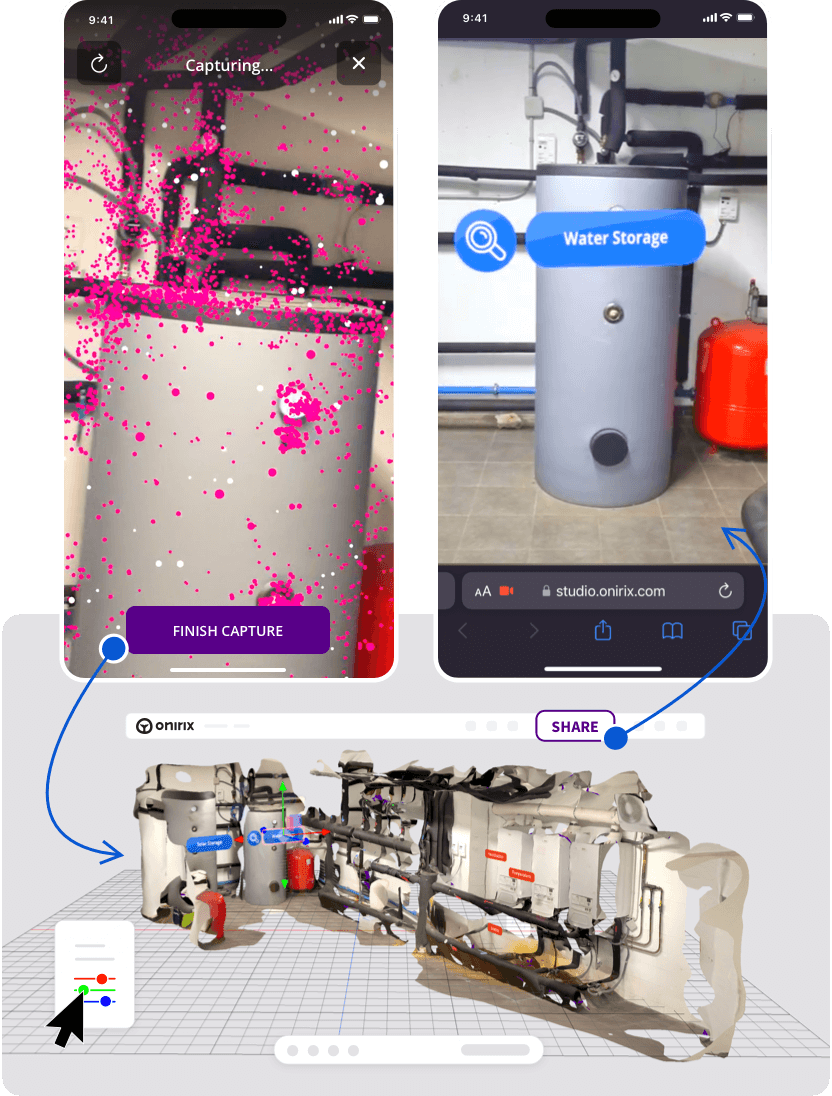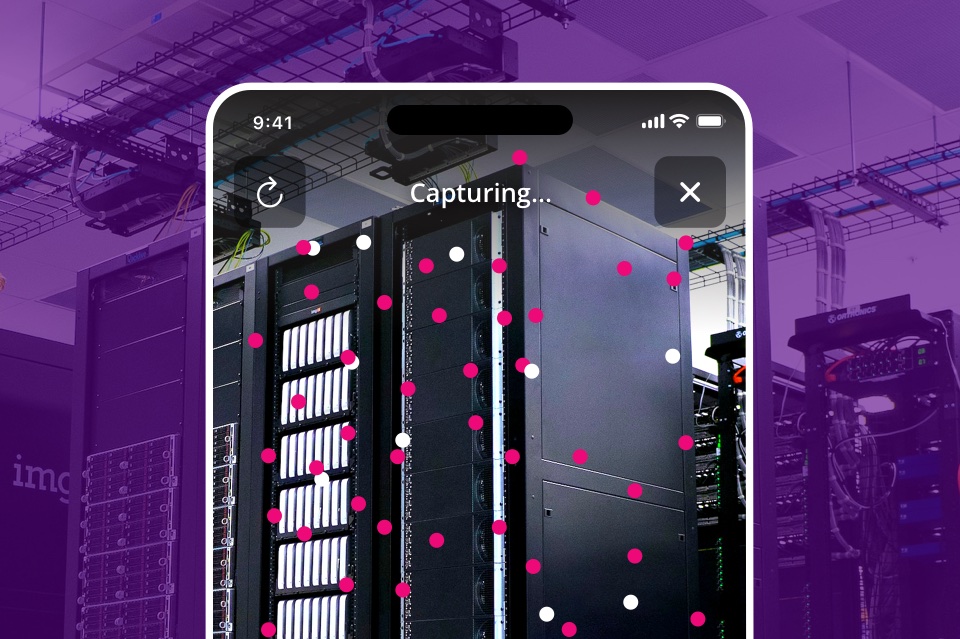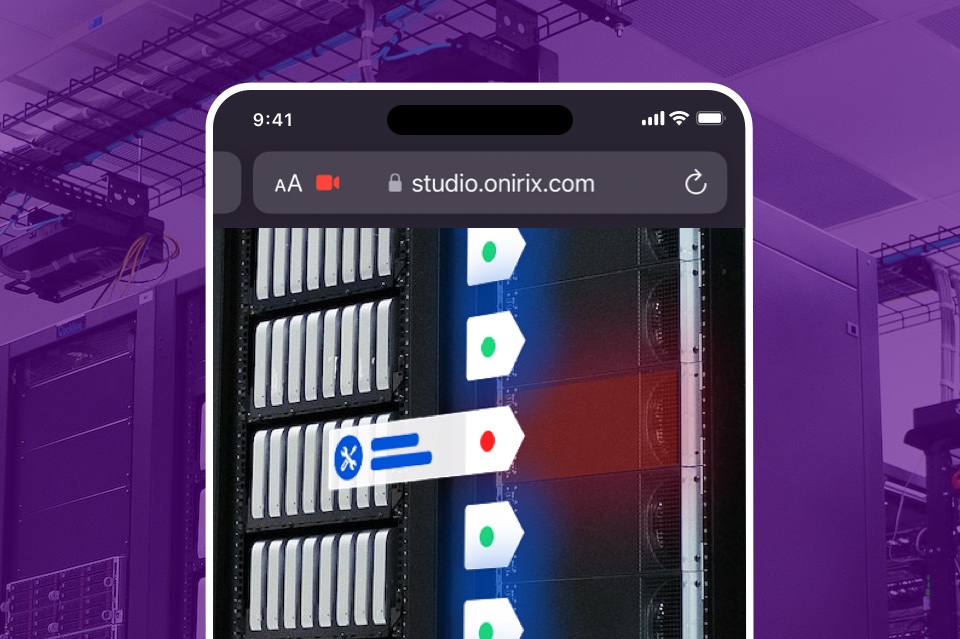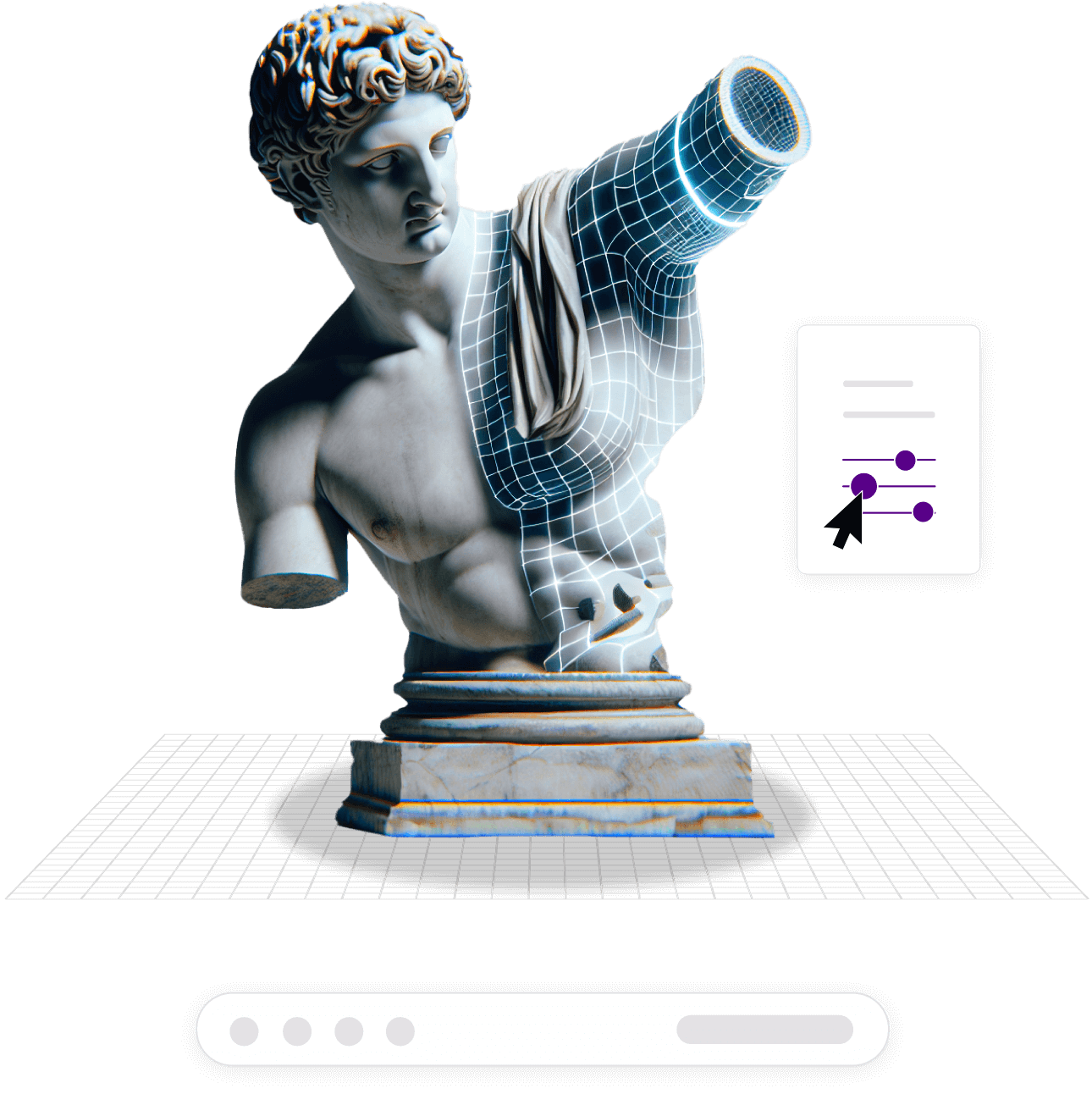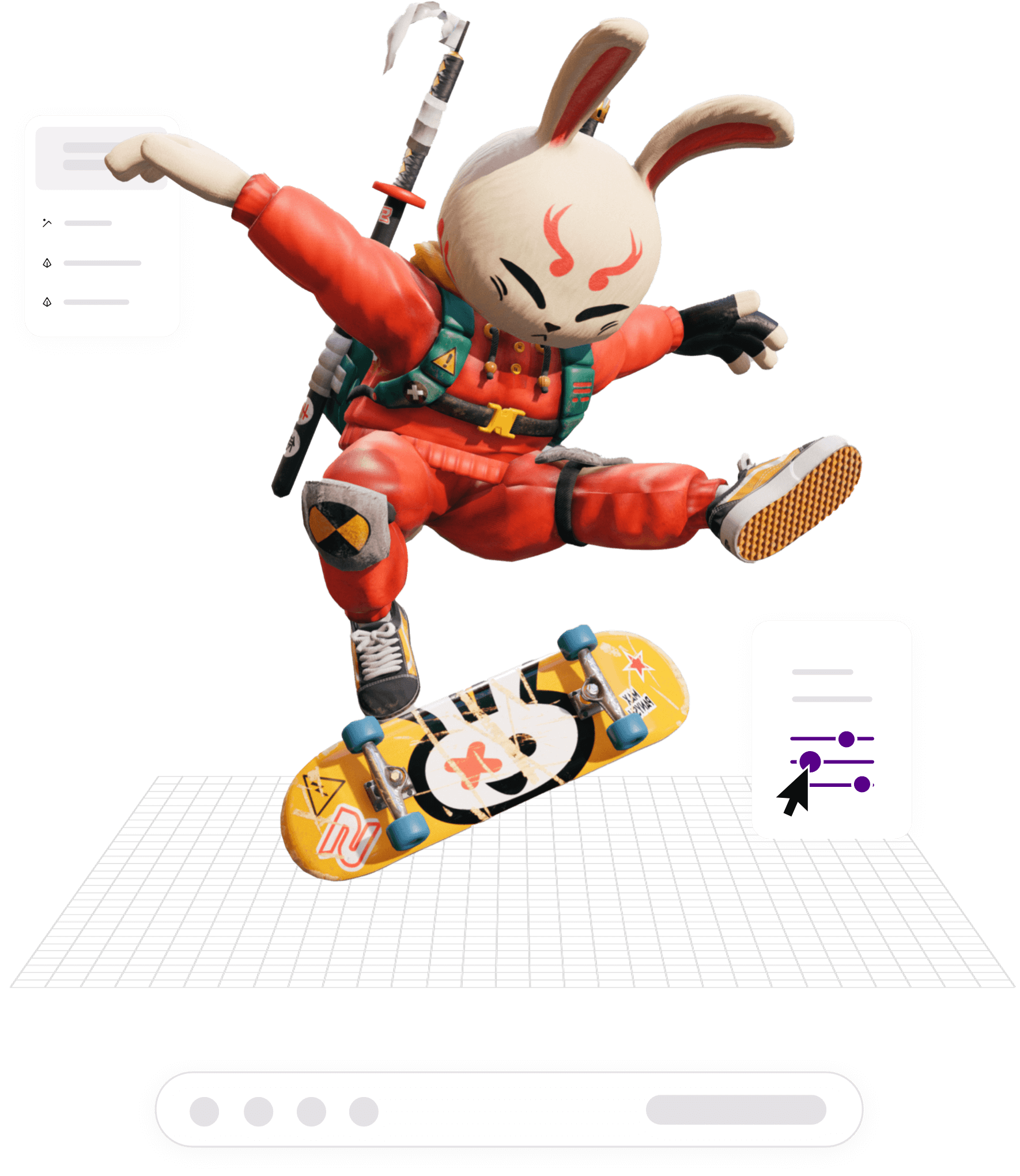Which browsers can be used to consume Spatial AR experiences?
To view the final result, that is, the placement and tracking of content, the beta is only available for Android phones compatible with ARCore. The final version will also be compatible with iOS devices.
What do I need to do to scan a space with Spatial AR?
You can consume Spatial AR experiences from a browser. However, to scan new spaces or rigid objects (50 m²), you need to download our Onirix Constructor app. Currently, it is only available for iOS.