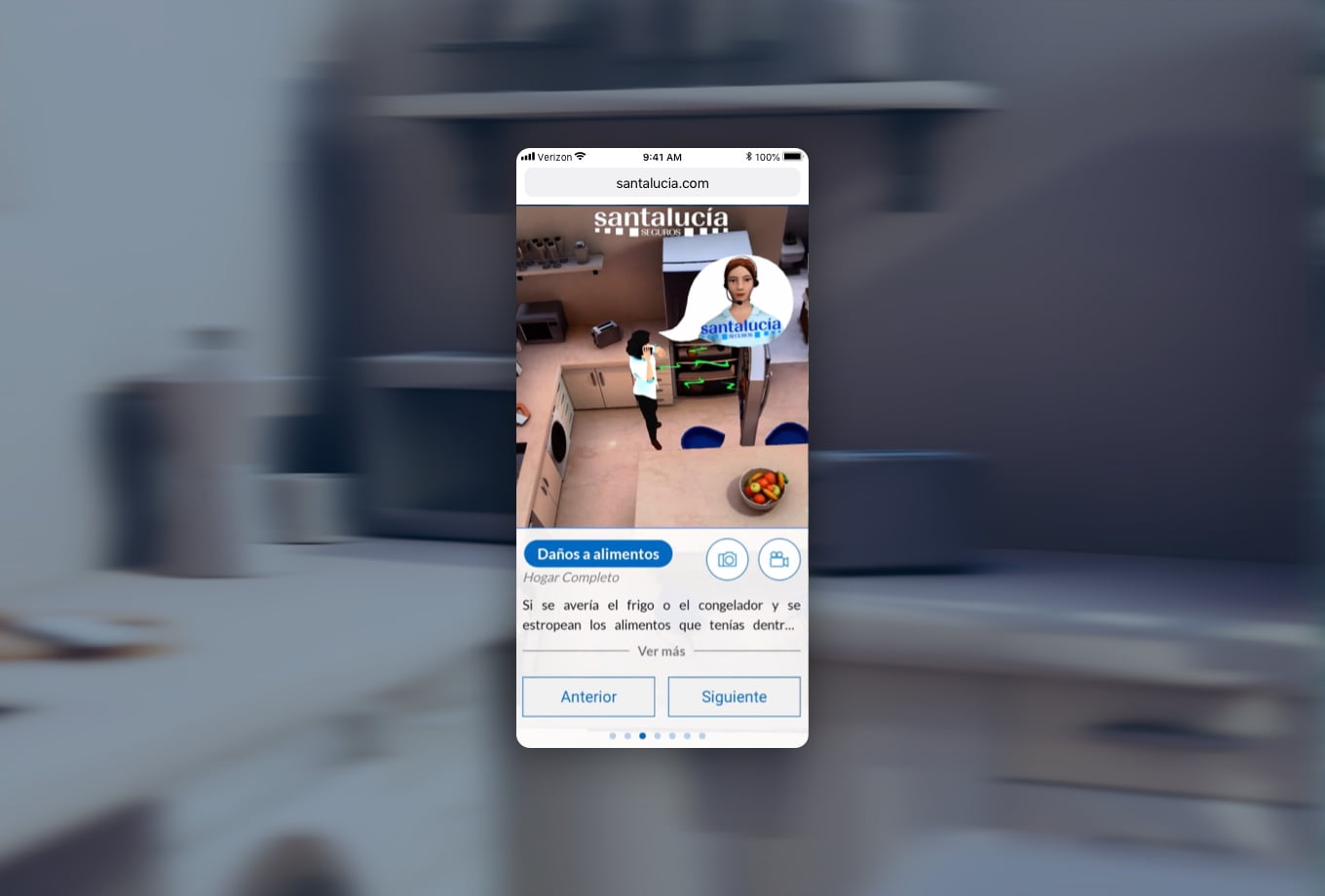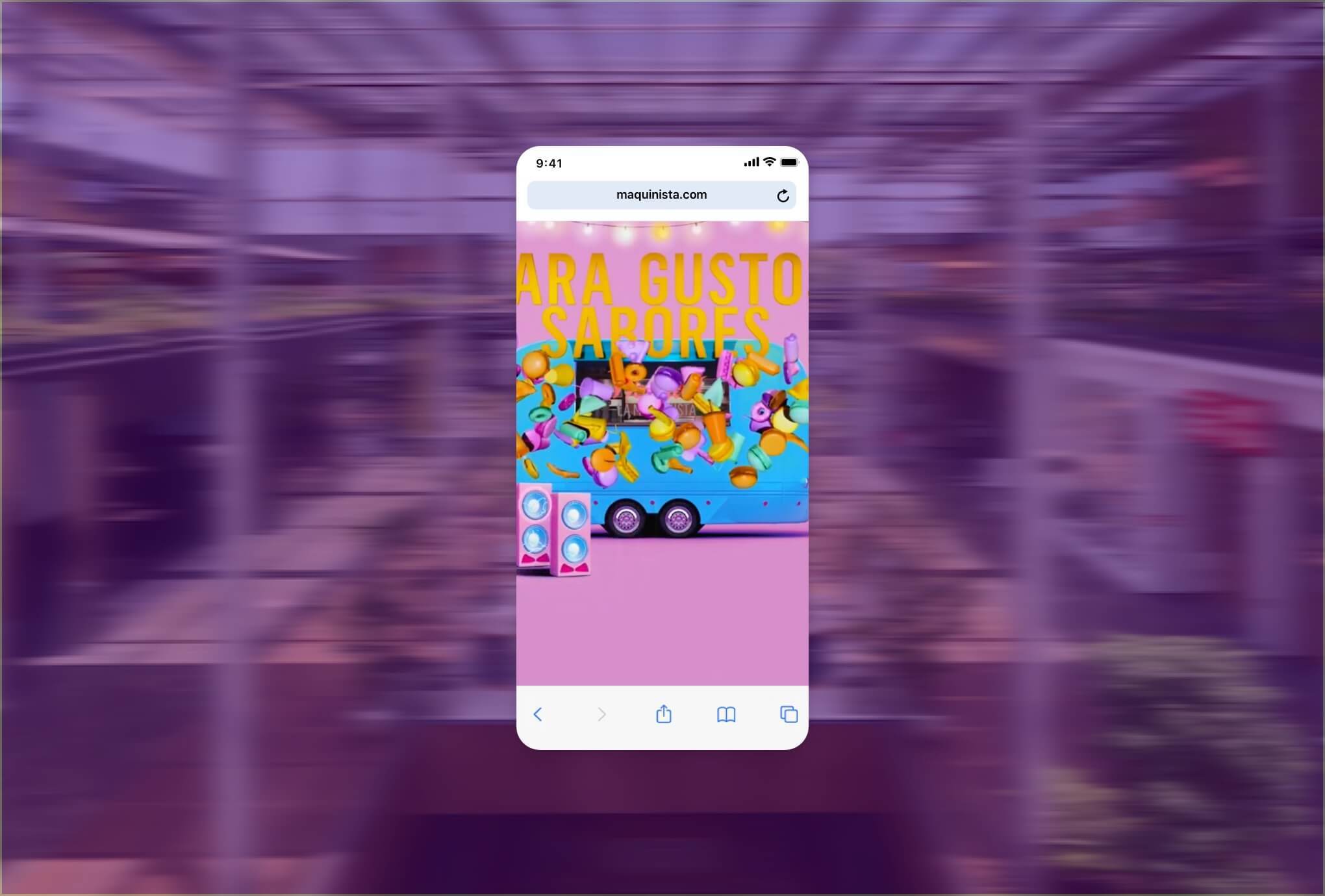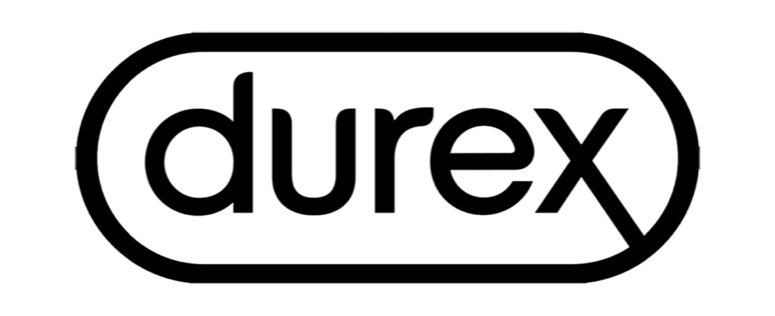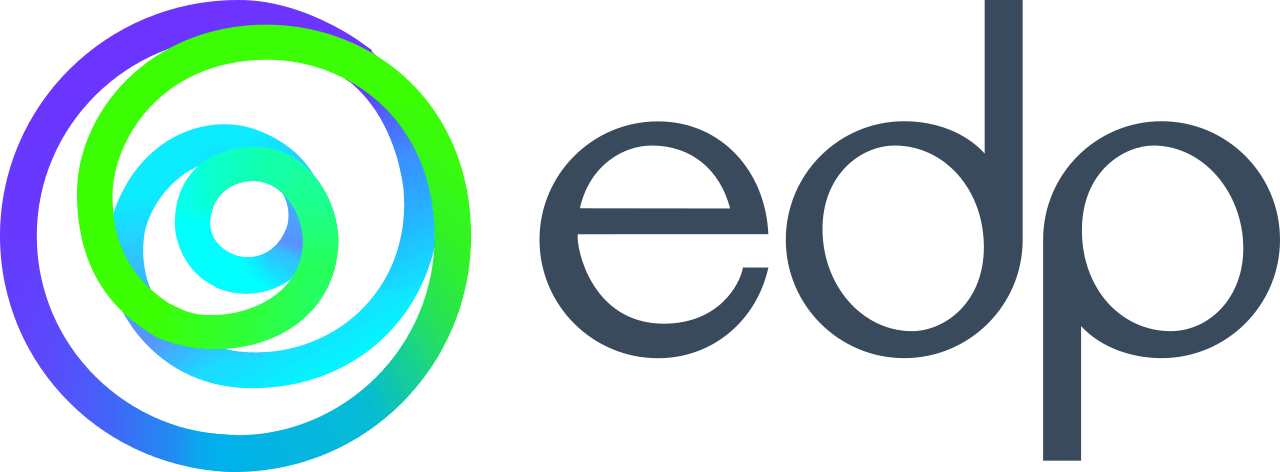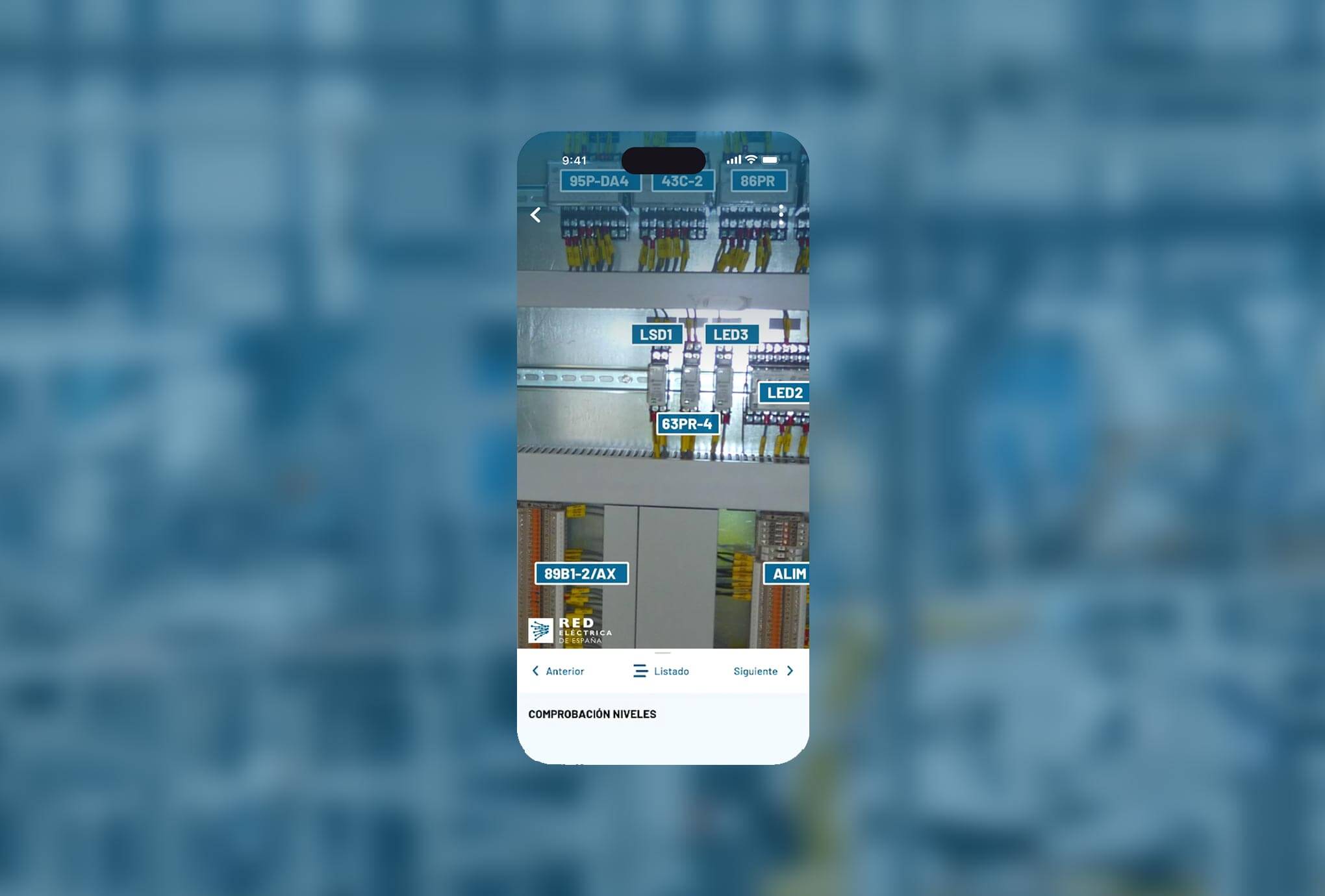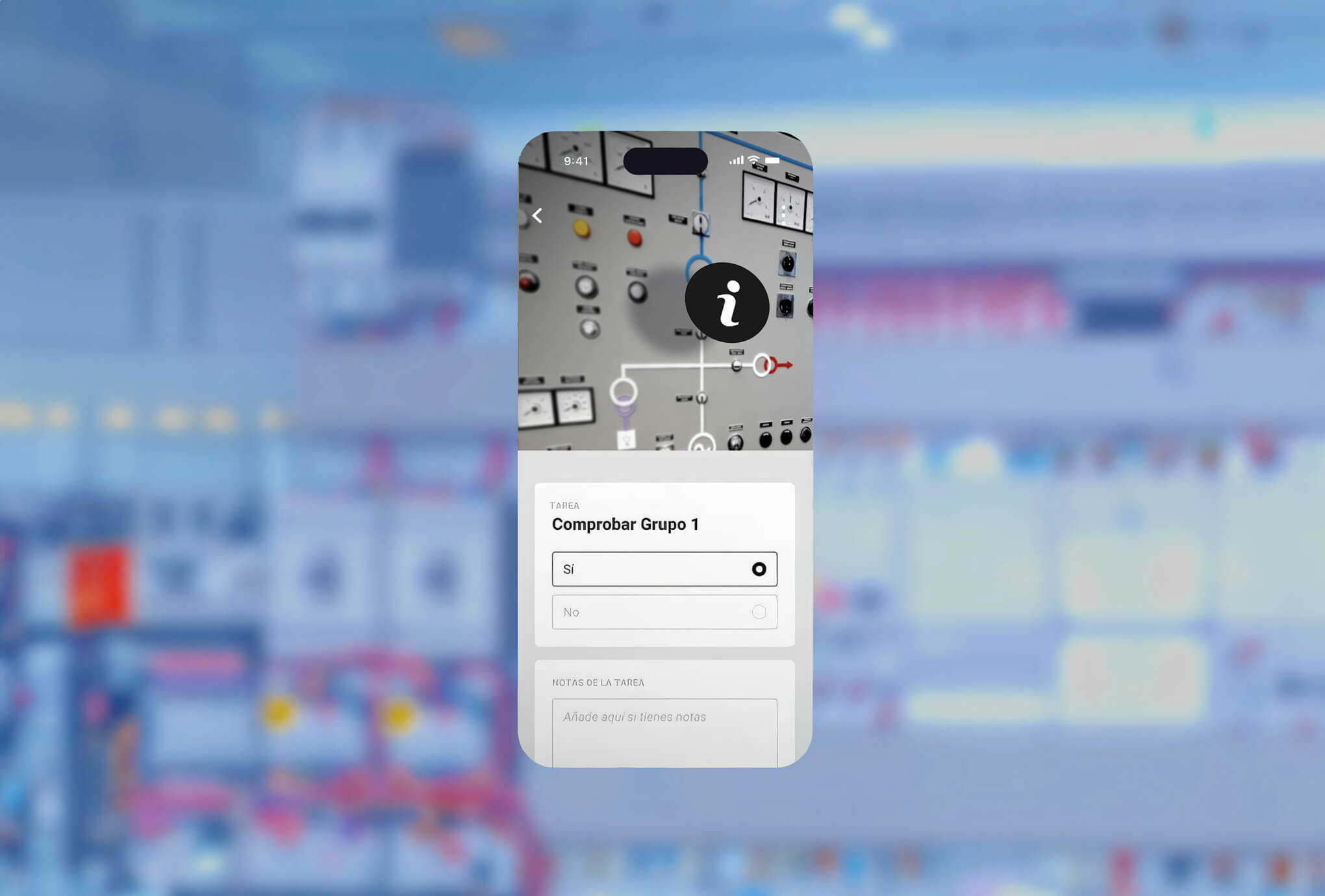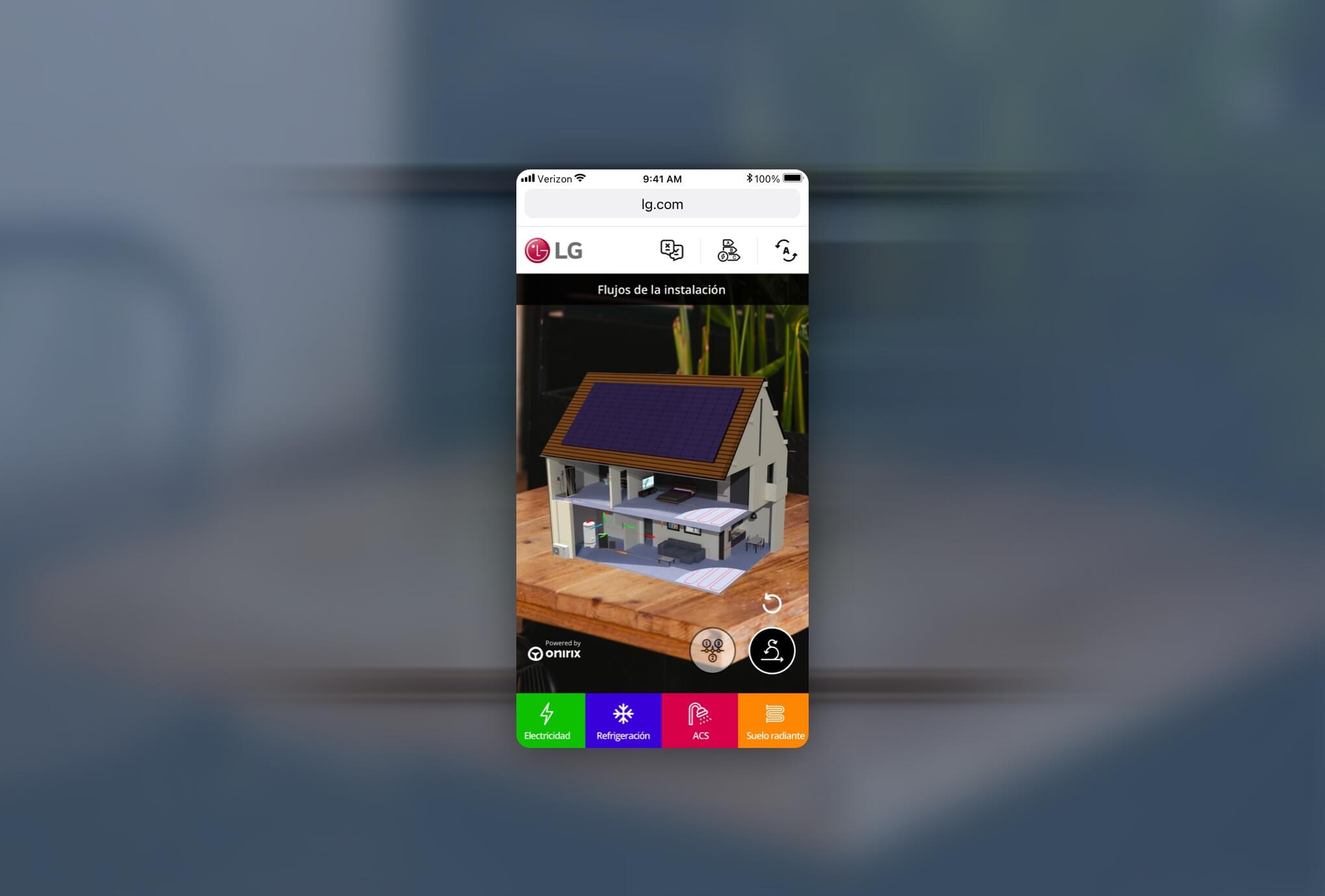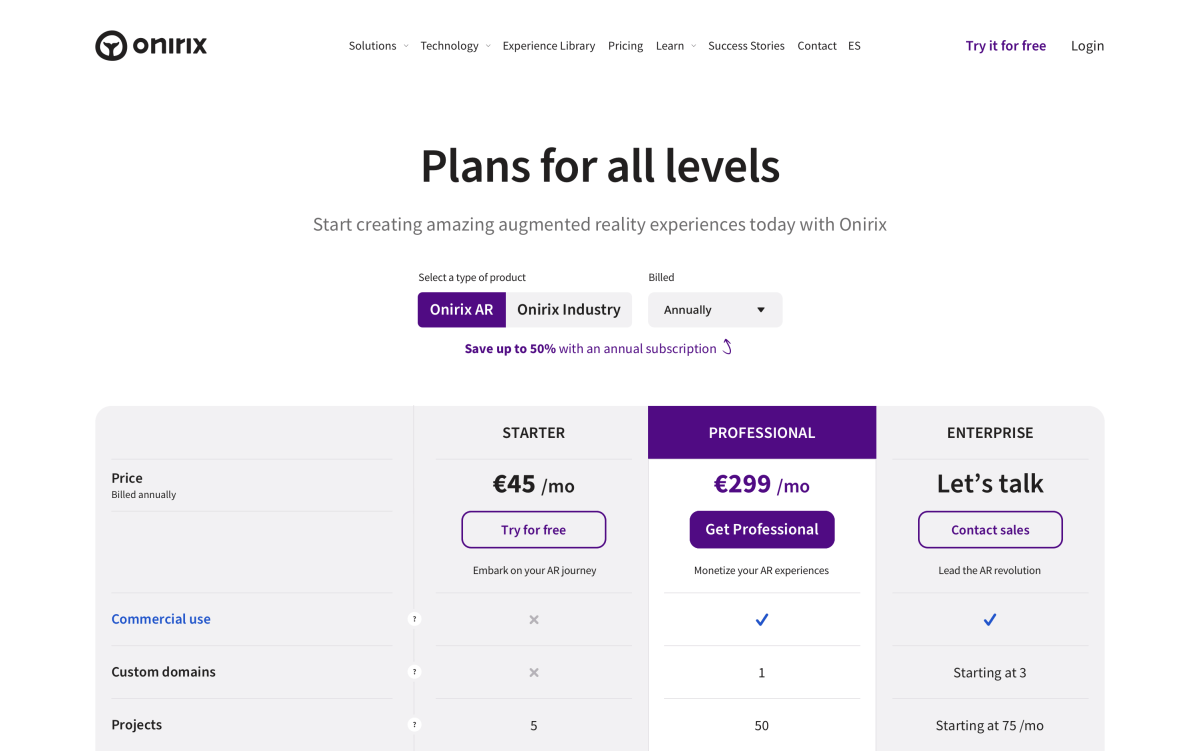What are Projects and Scenes in Onirix?
In Onirix the organization of the experiences is done on two levels: Projects and scenes. Each project is a set of scenes, which can be of different types (image tracking, surface, spatial). Within a project, different scenes can coexist, representing different experiences and contents.
A project can be seen as the organization of content for a specific client, or for a specific campaign.
What are Onirix-hosting Views (studio views)?
A view is a request for accessing an AR scene via our webAR viewer, either the URL for an asset or for a complete scene. Each time a user accesses AR content a view will be counted, just the same way each time a visitor watches a youtube video. Views generated from the Studio editor (e.g. during design using the 3D viewer) are not counted. If you require more views (e.g. for online campaigns or large-scale events) you can upgrade to our higher plans.
Onirix-hosted views are all views consumed from experiences created in Onirix Studio directly, and can be accessed by any end user using Onirix links and QRs, or by embedding the experiences in external domains.
More info in our fair policy use: https://www.onirix.com/fair-use//
What are self-hosting views and what is the difference with Onirix-hosting?
Self-hosted views are views consumed from a server external to the Onirix architecture. Using the Onirix Enegine SDK you can host AR experiences on your own server, and make use of our detection, localisation or tracking technology. Through this SDK you can do testing and development processes in local domains, or in custom domains with public access, thus consuming the self-hosting views.
For plans where we have indicated “Limited by plan views” means that the views are shared for both the ones hosted by Onirix and the self-hosted ones.
Can I get more views for my plan?
Yes, you can do this by acquiring a superior license, and go up depending on the traffic needs you may have.
If you still need more views for your projects than are available in our public plans, please feel free to contact our sales team if you have any doubt about this.
Can I avoid consuming views while developing my experiences?
Yes, if you are testing in our online Studio tool, we have a feature you can use to test your experiences without consuming public views. This is the Preview 3D or 3D viewer. Here we explain how to take advantage of it: https://docs.onirix.com/onirix-studio/scene-editor/3d-viewer
On the other hand, if you are developing and testing using our Engine SDK, you can avoid consuming views by using a localhost domain from a Professional license. More info about local domain options here.
What happens if I reach the limit of views during a month?
In any of the Onirix paid plans, when reaching or approaching the monthly view limit, you can upgrade to the next plan to increase the total available views.
We will notify you via email about your plan limits as you consume views. You can also review this within the metrics screen of your Onirix account. However, please note that once the limit is reached, if it is not extended, access to the Web AR content will be blocked.
How does the branded splash screen work in Onirix?
There are some elements with our branding like our splash screen, Clip card, or watermark when capturing pictures or videos. Here you will find all the information about these options. To avoid displaying this branded content it is necessary to have at least a Professional plan.
What is the difference between Docs & Blog, Advanced and Premium Support?
With Docs & Blog support (included for Starter accounts) you can access all our online documentation tools, experience library and video tutorials.
When you have specific issues or questions about the product, any feature, or specific technical doubts, as well as the use of our technical tools such as SDKs; you can access our advanced support which allows you to contact our support team via the Onirix Studio ticketing system. For this you will need to have access at least to a Professional license.
In premium support you can request specialized technical assistance with our engineering team, and have access to videoconferencing (maximum 1h monthly non-cumulative) with our highly qualified staff. We will be available to schedule a meeting and to review your specific case, whether it concerns to a technical request about the use of our development tools, an issue in any of your projects, scene creation, asset optimisation, business scoping or license customisation. This level of support is only available for Custom licenses negotiated with our sales team.
For more information check out our service level agreement, where we specify all this in more detail.
When am I charged for my license fee?
When you subscribe to a paid licence, you will be charged for the current period in advance (monthly or yearly, depending on the option you select). When that period ends, and on the same day number on which you signed up, you will be charged for the next period automatically.
How can I cancel my subscription?
To cancel any license, we require ten days notice prior to the end of a billing cycle. You can cancel your account at https://studio.onirix.com/user/account . Please note that if you cancel your account you will have access to your projects and contents during the current period you have already paid, and also you can undo this action during that period.