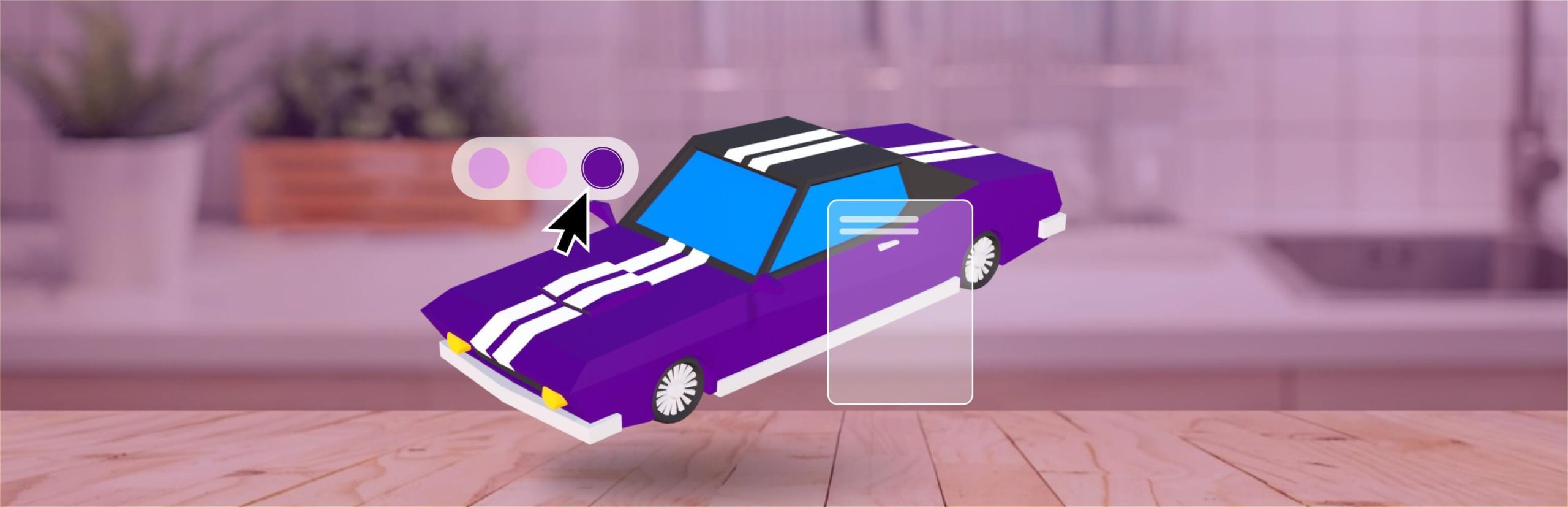Mixed Reality: Unveiling the Future of Immersive Technology
Contents
Mixed reality, a fusion of the physical and digital realms, offers users an unprecedented level of interaction and immersion. This technology skillfully blends virtual reality (VR) and augmented reality (AR), creating a cohesive environment where real and virtual elements coexist and interact in real time. Imagine a spectrum where the fully physical and the fully digital meet – mixed reality sits right in that sweet spot, bridging these two worlds.
This exciting tech has soared in accessibility and versatility, thanks to breakthroughs in computer vision, graphical processing, advanced displays, intuitive input systems, and robust cloud computing. The rise of mixed reality has given birth to a variety of devices, each uniquely tailored to different experiences and needs. These devices are constantly evolving, striving to deliver a seamless, natural user experience in a multitude of applications.
From thrilling video games to practical applications in education, training, and business, mixed reality invites users into rich, complex scenarios, offering fresh perspectives and engaging experiences. As developers continue to push the boundaries, integrating the digital with the physical, mixed reality’s potential only grows, promising even more innovative and transformative real-world applications.
Key Takeaways
- Mixed reality merges the physical and digital worlds, providing users with enhanced interaction and immersion
- Advancements in technology have led to diverse mixed reality devices and applications
- Mixed reality has potential for various real-world implementations, including entertainment, education, and business.
Mixed Reality Devices
The landscape of MR is ever-evolving, with a plethora of devices enabling users to immerse themselves in environments that blend the digital and physical worlds. This guide delves into the forefront of MR technology, highlighting key devices such as headsets, handheld devices, head-mounted displays (HMDs), the Microsoft HoloLens, and gaming consoles, with a special focus on the groundbreaking Apple Vision Pro.
Headsets
Headsets are pivotal in delivering immersive MR experiences. They transport users into a virtual space overlaid onto the real world. A notable mention in this category is the Windows Mixed Reality headset, designed for seamless integration with Windows 11 PCs. These headsets, coupled with motion controllers, facilitate interaction within the virtual realm. Connectivity typically requires a USB cable to link the headset with a PC. The recent introduction of the Apple Vision Pro has set a new benchmark in this category. As Apple’s inaugural venture into mixed reality, the Vision Pro combines high-resolution micro-OLED displays with advanced spatial audio and intuitive controls through eye, hand, and voice commands, offering an unparalleled MR experience.
Handheld Devices
Smartphones and tablets serve as accessible gateways to mixed reality, leveraging cameras and sensors to project digital elements into the physical environment. Although they may not offer the depth of immersion found in headsets, these devices provide a versatile and widely accessible option for experiencing MR through specialized applications.
HMDs
Head-mounted displays (HMDs) are wearable devices that project visual content directly into the user’s line of sight. A prime example is the Microsoft HoloLens, which delivers holographic computing independently, without the need for external connections. The HoloLens 2, in particular, enhances the MR experience with better ergonomics, a broader field of view, and superior gesture recognition capabilities.
Hololens
The Microsoft HoloLens stands at the forefront of MR technology, offering a self-contained holographic computer. The latest iteration, HoloLens 2, has made significant strides in user comfort, visual fidelity, and interaction, promoting a more immersive and intuitive user experience. Its compatibility with various platforms encourages developers to create versatile applications that span different devices.
Consoles
Gaming consoles like Xbox and PlayStation have also embraced MR, connecting with compatible headsets and controllers to immerse players in virtual worlds. While this segment is still developing, it represents a promising avenue for MR in entertainment, expanding beyond traditional PC-based setups.
Apple Vision Pro
The Apple Vision Pro marks a significant milestone in MR technology. With its dual 4K displays for each eye, spatial audio, and the ability to control the device using natural gestures and voice commands, it redefines the boundaries of immersive computing. The Vision Pro operates on visionOS, offering a rich ecosystem of apps and experiences that leverage its unique capabilities
Technology and Design
Mixed reality is a blend of physical and digital worlds that unlocks natural and intuitive 3D human, computer, and environmental interactions. It is based on advancements in computer vision, graphical processing, display technologies, input systems, and cloud computing. Several companies, such as Microsoft, are leading the way in mixed reality technology. This section explores software, hardware, and design elements responsible for creating immersive mixed reality experiences.
Software
Mixed reality applications require software that can seamlessly integrate 3D rendering and real-world tracking. Microsoft offers a suite of tools and platforms, such as Azure Mixed Reality Services 1 and the HoloLens 2 device, for designing and developing mixed reality experiences. These tools provide developers with the necessary components, such as object recognition, visual displays, and hand-tracking capabilities, to create immersive interactions between users and digital content.
Hardware
The hardware components used in mixed reality systems are crucial for providing high-quality visuals and accurate tracking of the physical world. Holographic devices, such as the HoloLens, are equipped with an array of sensors for capturing depth information and tracking user movement. In addition to sensors, these devices also require significant processing power to render complex 3D scenes in real-time. Key hardware elements include:
- Visual displays: High-resolution screens that deliver clear and crisp images
- Sensors: Depth cameras, accelerometers, and gyroscopes for precise tracking of the user’s position and orientation
- Processing components: Powerful processors and graphics processing units (GPUs) capable of rendering realistic 3D content
Design Elements
Mixed reality experiences need to consider both the physical and digital aspects of the application. In mixed reality design 3, the traditional 2D design process begins to break down, as sketching in 3D becomes a necessary part of the workflow. Designers need to become familiar with 3D tools and techniques specific to gaming, engineering, and other related fields. Key design elements in mixed reality include:
- 3D modeling: Creating digital content that accurately represents real-world objects and environments
- Interaction design: Designing intuitive and natural ways for users to interact with digital content
- Visual design: Establishing a cohesive visual language and style for blending the physical and digital worlds
- User testing: Iterating on designs and prototypes to ensure an optimal user experience
By understanding the software, hardware, and design elements of mixed reality, developers and designers can create immersive experiences that bridge the gap between the physical and digital realms.
User Experience
Immersiveness
This unique blend allows users to interact with holograms 4, objects, and people in a natural and intuitive way. Sound, visual effects, and 3D models contribute to the overall immersiveness of the experience. When designing mixed reality experiences, it’s essential to consider the boundaries of the environment, as users need to understand the limitations of their interactions with the digital world.
Interaction
Users engage in human-computer interaction 5 with digital objects and elements seamlessly integrated into their environment. This interaction can take various forms, such as gestures, voice commands, and device controls. Designers need to consider the user’s capabilities, environmental input, and potential physical obstacles when creating intuitive mixed reality experiences. Here are some essential interaction types in mixed reality:
- Gestures: Hand movements and natural input methods for interacting with digital objects
- Voice Commands: Vocal instructions to control and manipulate digital content or avatars
- Device Controls: External controllers and physical buttons for navigating and modifying mixed reality environments
Locations and Places
Mixed reality experiences enable users to collaborate and share spaces with others, emphasizing the importance of locations and places 6. These shared experiences may involve multiple users interacting with digital content within the same physical environment or connecting users from remote locations to interact with the same digital content. Designers need to consider how these interactions are facilitated and ensure a seamless and purposeful experience for all participants. In mixed reality experiences:
- Physical Environment: The user’s surroundings impact digital content, requiring designers to account for layout, lighting, and obstacles
- Digital Content: Digital objects, avatars, and holograms are placed within the physical environment to create meaningful shared experiences
- Collaboration: Users can work together in mixed reality environments, fostering new ways of communication and teamwork
Applications of Mixed Reality
Mixed reality is an immersive technology that combines physical and digital elements to enable them to interact with each other. This technology has found applications in various industries, such as entertainment, healthcare, education, military training, and business contexts.
Entertainment
Mixed reality has made significant strides in the entertainment industry, particularly in gaming. Developers are creating immersive games 7 that blend the physical and virtual worlds, providing a more engaging and interactive experience for users. Additionally, mixed reality is expanding into areas such as live events, allowing attendees to access augmented content that enhances their experience.
Healthcare
In the healthcare sector, mixed reality offers numerous benefits. Medical professionals can use this technology to visualize and interact with 3D holograms of patients’ anatomy during diagnosis or surgical planning. This environmental understanding 8 feature allows for better accuracy in treatment and less invasive procedures. Furthermore, mixed reality can be used for simulating medical procedures and improving patient education, empowering people to better understand and manage their health.
Education
Mixed reality has the potential to revolutionize education by enhancing traditional teaching methods and promoting experiential learning. Students can benefit from interactive, simulation-based learning 9 that employs virtual and augmented reality tools. These immersive experiences can improve students’ understanding of complex concepts and foster more engaging, memorable lessons.
Military Training
Training in the military can be improved through mixed reality’s immersive capabilities. Soldiers can engage in realistic simulations that replicate real-life combat scenarios, enabling them to gain valuable experience in a safe, controlled environment. With spatial mapping 10, soldiers can also learn how to navigate unfamiliar terrains and adapt to varying circumstances more effectively.
Business Contexts
MR has practical applications in various business contexts. Professionals can use this technology to collaborate on 3D assets in real-time, enabling more efficient and accurate communication. Additionally, businesses can leverage mixed reality in product content management, enhancing the design and development process. In industries such as construction or manufacturing, workers can access mixed reality annotations to receive vital information in their work environment, improving safety, and efficiency.
Real World Implementation
Motion Controllers Setup
Motion controllers play a crucial role in mixed reality environments as they enable users to interact with digital objects seamlessly. The setup process for these controllers generally involves pairing them with a tracking system, such as outside-in or inside-out tracking. Once paired, the user can manipulate virtual objects and navigate the digital landscape with ease.
Smartphone Integration
The rise of smartphones and handheld devices has increased the reach of mixed reality experiences to a larger audience. Smartphone integration with mixed reality applications has become essential as it allows users to access the technology conveniently. For instance, smartphone cameras can be utilized for tracking purposes, while built-in gyroscopes and accelerometers enhance the overall interactive experience.
Instagram Deployment
Instagram has emerged as a popular platform for mixed reality content, especially with the introduction of augmented reality (AR) filters. These filters add a layer of digital elements over the real world, allowing users to interact with virtual objects within their photos or videos. Instagram’s deployment of mixed reality technology has led to an increase in user engagement and the creation of unique, shareable content.
Pokémon Go
Pokémon Go, a location-based game developed by Niantic, became a worldwide phenomenon when it was released in 2016. The game leveraged mixed reality technology to superimpose virtual Pokémon characters into real-world environments. Players would use their smartphones to locate, capture, and interact with these characters while navigating their surroundings. Pokémon Go serves as an excellent example of how mixed reality technology can be integrated into mainstream applications, reaching millions of users around the globe.
Developing Mixed Reality Experiences
Mixed reality is a blend of physical and digital worlds, unlocking natural and intuitive 3D human, computer, and environmental interactions. This new reality is based on advancements in computer vision, graphical processing, display technologies, input systems, and cloud computing. In this section, we will explore the process of developing mixed reality experiences using Unity and the importance of feedback and improvement throughout the development journey.
Unity
Unity 11 is one of the leading platforms for developing mixed reality experiences. It allows developers to create immersive 3D applications that blend the digital world with the physical environment. By using Unity’s intuitive interface, developers can leverage various features such as:
- Spatial mapping: Create realistic representations of the user’s surroundings by mapping their physical environment into a 3D digital representation. This enables spatial awareness and allows applications to interact with the real-world environment.
- Anchors: Establish a persistent coordinate system within the application, allowing objects and experiences to maintain their positions relative to the real world.
- 3D assets: Integration of 3D models, animations, and textures for creating visually engaging experiences.
- Voice: Incorporate speech recognition and text-to-speech to add natural language interactions to your application.
- Guides: Access a wide range of tutorials and documentation to help develop and optimize mixed reality applications.
Feedback and Improvement
In the development of mixed reality experiences, it is crucial to gather feedback and make improvements throughout the process. This can be achieved through various methods such as:
- Mixed Reality Portal: Test your application in the Mixed Reality Portal 12, which provides insights on application performance and ways to optimize the user experience.
- Upgrade and Troubleshooting: Continually upgrade hardware components, such as display devices or computing systems, to better support the latest mixed reality technologies. Additionally, address any technical issues by accessing a wide array of troubleshooting resources 13.
- Community Collaboration: Engage with online forums and professional networks to gather user feedback and learn about best practices or common challenges in the field of mixed reality development.
- Iterative Development: Follow an agile approach to development, incorporating feedback from users, stakeholders, and other developers frequently to refine mixed reality experiences continually.
By utilizing Unity and incorporating a focus on feedback and improvement, one can create engaging and immersive mixed reality experiences that blend the physical world with the digital realm, revolutionizing the way we interact with technology and our environment.
What are popular mixed reality devices?
Various mixed reality devices are available, including the Acer OJO 500, Samsung Odyssey+, HP Reverb, and HP Reverb G2. These headsets offer immersive experiences and are compatible with the Windows Mixed Reality platform.
How do mixed reality glasses work?
Mixed reality glasses use advanced computer vision, graphical processing, display technologies, input systems, and cloud computing to blend physical and digital worlds seamlessly. This integration unlocks natural and intuitive 3D human, computer, and environmental interactions. Tracking the headset’s pose in the physical world in real time is a vital component of mixed reality experiences, often achieved without the aid of external devices.
What are some examples of mixed reality games?
There are numerous mixed reality games available, offering a variety of experiences. Popular titles include Beat Saber, Superhot VR, and Arizona Sunshine. These games showcase the unique potential of mixed reality by blending virtual environments and interactions with the player’s real-world surroundings.
How does mixed reality compare to AR and VR?
Mixed reality (MR) combines aspects of augmented reality (AR) and virtual reality (VR). While AR overlays digital content onto the physical world, VR creates entirely virtual environments. MR, on the other hand, blends physical and digital elements to create a more immersive experience. This fusion enables users to interact with both real and virtual objects in a seamless manner.
What is the history of mixed reality technology?
The term “mixed reality” was introduced in a 1994 paper by Paul Milgram and Fumio Kishino, describing their continuum between virtual and real environments. Since then, advancements in technology have allowed for the development and refinement of mixed reality devices and applications, with companies like Microsoft and Samsung leading the industry.
How does occlusion improve mixed reality experiences?
Occlusion improves mixed reality experiences by making virtual objects appear more realistic within the real environment. It adds depth and solidity to virtual content, enabling it to realistically interact with physical surroundings. For example, a virtual object can appear to be partially hidden behind a real-world object, enhancing the sense of presence within the mixed reality environment.
- https://learn.microsoft.com/en-us/azure/architecture/guide/mixed-reality/mixed-reality-overview
- https://learn.microsoft.com/en-us/windows/mixed-reality/design/design
- https://learn.microsoft.com/en-us/windows/mixed-reality/discover/case-study-expanding-the-design-process-for-mixed-reality
- https://learn.microsoft.com/en-us/windows/mixed-reality/discover/mixed-reality
- https://www.uxmatters.com/mt/archives/2023/08/creating-immersive-experiences-10-essential-ux-principles-for-mixed-reality.php
- https://learn.microsoft.com/en-us/windows/mixed-reality/design/shared-experiences-in-mixed-reality
- https://www.forbes.com/sites/cognitiveworld/2019/11/03/8-future-mixed-reality-applications-to-watch-out-for/
- https://learn.microsoft.com/en-us/windows/mixed-reality/discover/mixed-reality
- https://en.wikipedia.org/wiki/Mixed_reality
- https://learn.microsoft.com/en-us/windows/mixed-reality/discover/mixed-reality
- https://learn.microsoft.com/en-us/windows/mixed-reality/develop/development
- https://learn.microsoft.com/en-us/windows/mixed-reality/discover/get-started-with-mr
- https://learn.microsoft.com/en-us/windows/mixed-reality/