AR Treasure Hunt: Augmented Reality without Apps
Contents
What is a Treasure Hunt in AR?
A treasure hunt in augmented reality is a game in which players use a device, such as a smartphone or tablet, to search for virtual “treasures” that are hidden in the real world. These treasures can be located using GPS coordinates or by following clues and solving puzzles. In augmented reality, the most common thing is to find ourselves with treasure hunts related to GPS maps, but also with the search for images that allow us to solve a series of tests.


Players can also use the device’s camera to view the real world through the screen and see virtual objects or information superimposed on top of it. This can create the illusion of finding real objects, like treasure chests, in the physical world. Treasure hunts in augmented reality can be a fun and engaging way for people to explore their surroundings and test their problem-solving skills.
Treasure hunt vs. Scavenger hunt
A treasure hunt and a scavenger hunt are similar in that they both involve searching for hidden objects or clues and solving puzzles to progress. However, there are some key differences between the two:
Type | Purpose | Clues | Structure | Time limit |
|---|---|---|---|---|
Treasure hunt | Typically focused on finding a specific object or prize. | Clues are often provided to help players find the treasure. | Usually follows a linear path, with players solving clues to progress to the next step and eventually find the treasure. | Might have a time limit, with players competing to be the first to find the treasure. |
Scavenger hunt | Involves finding a list of items or completing tasks. | Players may be given a list of items to find or tasks to complete, but they may not be given any specific clues to help them. | More open-ended, with players free to search for items or complete tasks in any order. | Mightalso have a time limit, but they are often more relaxed and are not necessarily competitive. |
Overall, a treasure hunt is a more structured and goal-oriented activity, while a scavenger hunt is more open-ended and flexible.
How to play free treasure hunt on the web
To start testing this type of experience associated with augmented reality content, thanks to tools like Onirix is very simple. The first thing to do is to create an account in our Onirix Studio platform in order to download some of our examples and project templates. In this section we will tell you about the two most typical examples of treasure hunts that you can use with tools like Onirix: with GPS positions, or search on images.
Treasure hunt with GPS positions
In this first case about treasure hunt with GPS positions, the starting point will be a map of GPS locations. In each one of them there will be a challenge, which can be specific by location, or the same type of challenge in all of them. In our library of experiences you can review and download one of these treasure hunts, in which each of the locations will contain a game where you must perform a hunt for logos in a time limit.
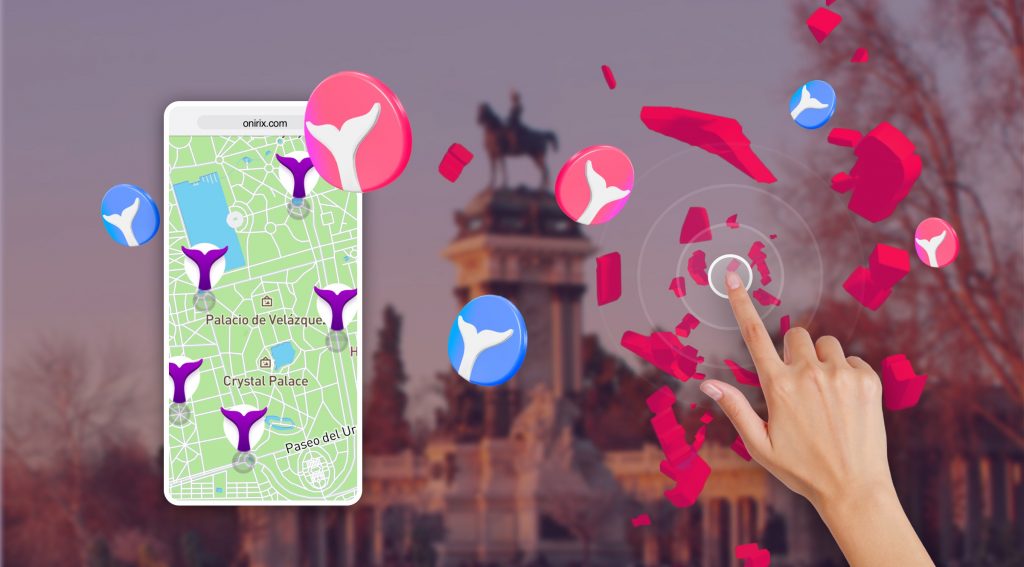
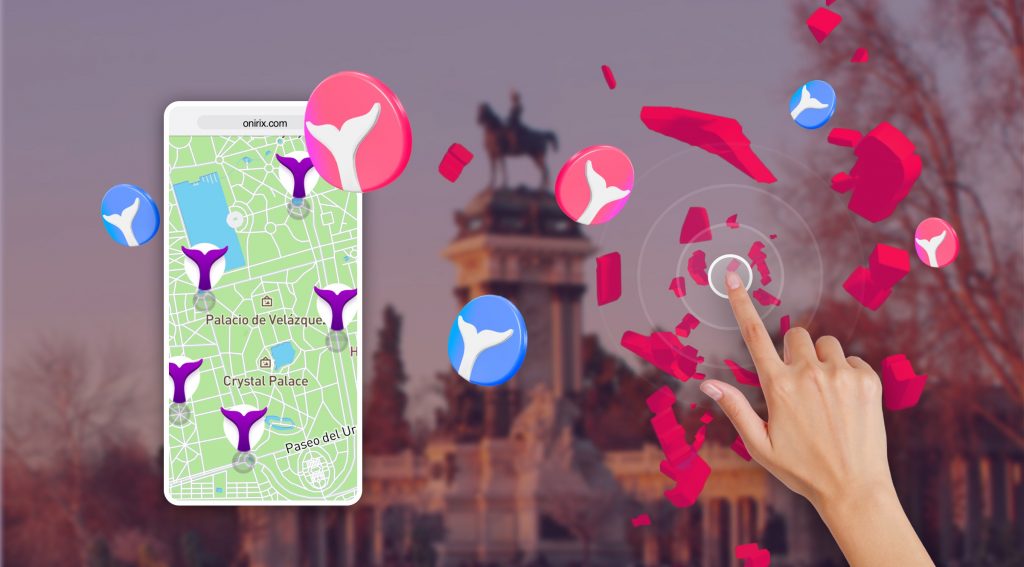
The idea of this experience is simple: visit the different locations and get the most points in all of them. Obviously you can adapt the type of gameplay or dynamics, or the overall objective of the experience. This is just an example of the possibilities offered by this technology
Treasure hunt through images
In this other case, we talk about treasure hunts based on augmented reality image tracking. The dynamic consists of finding a series of specific images, whose detection and unlocking hides a final prize. To complete the quiz, all the images must be detected and the associated partial prizes must be obtained. In this case it is not necessary for the user to move through an external environment with GPS positions, it can be a search in a museum, a store, or even in the pages of a magazine.


Create your own augmented reality treasure hunt
If you want to create your own AR treasure hunt you can do it in two ways, one simpler and one more complex.
Simple option: download our template and modify what you want
As we saw in the previous point, thanks to our library of experiences, you can download a complete example of a Treasure hunt made with Onirix. The next step would be to go into the project and modify different elements in order to adapt it to your brand or to any client’s brand:
- Modify the game locations through the associated GPS map.
- Change the logos to destroy: the 3D elements.
- Associate other types of scenes or experiences to each location.
- Modify the whole look of the experience (colors, texts, etc): access to the online code editor.
Advanced option: add your user database and administration page
If you want to go further and create a complete treasure hunt, adapted to one of your customers, where you can even offer a scoring system and database, you can consult our documentation where we show you step by step how to shape this kind of solutions thanks to Onirix Studio.

