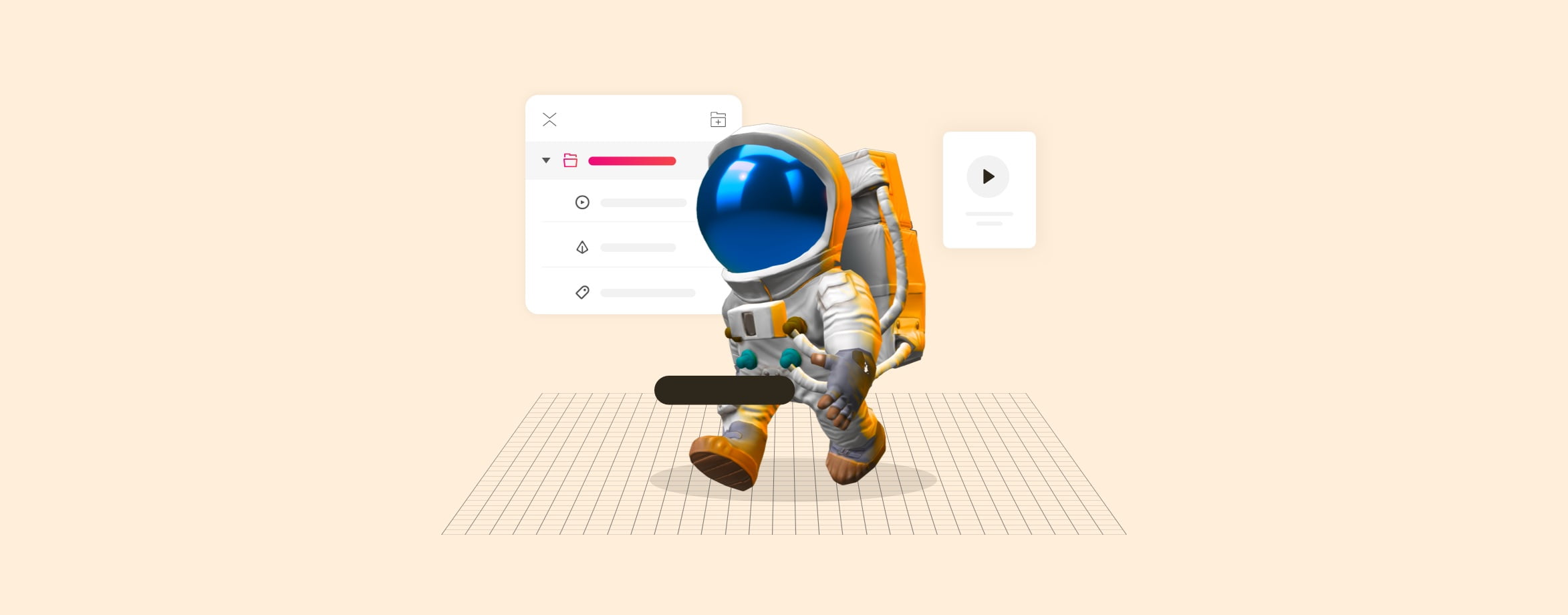Keep your AR design organized with Collections
More complex Augmented Reality (AR) scenes usually consist of dozens of elements like 3D models, sounds, events, etc.. The more elements are added to a scene, the harder it gets to maintain the overview.
Collections do no not only help us to keep things organized, but they also allow us to perform operations on a whole group of elements, which saves us a lot of time during scene design. There are two different collection types available in the Onirix scene designer.
Folder Collections
Elements are organized in a collection folder, with every element maintaining their individual attributes. Folder collections allow you to group assets (3D models, labels, etc.) and events and then perform actions that concern the entire group (e.g. position, rotation, and scale). Folder collections are only relevant during the scene design inside Onirix Studio. If the viewer of the scene later performs a transformation on one element of this collection inside the app player, only the selected element is transformed.
Inheritance Collections
Elements are assigned to a super-element and subsequently become sub-elements while inheriting all attributes of the super-element. If the viewer of the scene later performs a transformation on one element of this collection inside the app player, all elements in this collection are then transformed together.