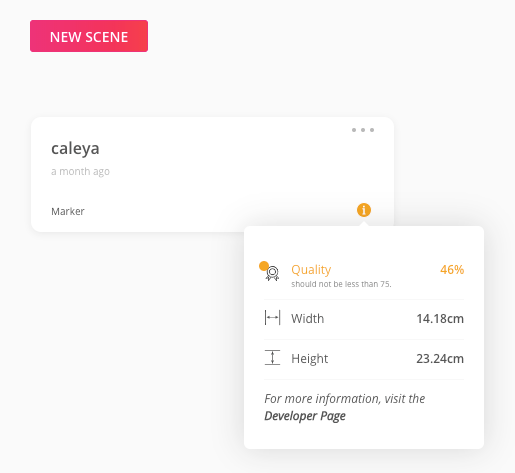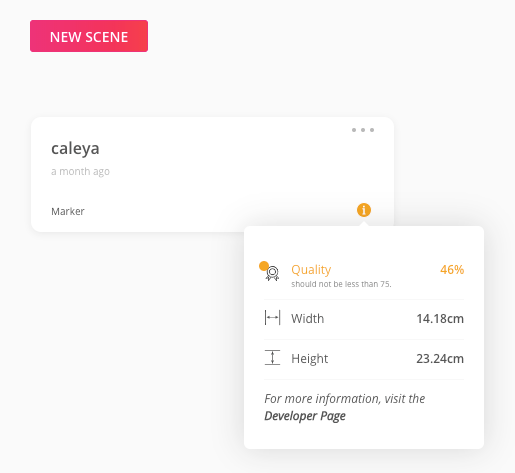How to choose a good image for your AR experience?
Augmented Reality (AR) can bring the digital world to life with the aid of a smartphone or a tablet. Different types of triggers can be used to activate and position such an experience, using either geo-location, image or surface detection (sometimes called “markerless”). Depending on what kind of experience you want to create you will have to use one of these options. So, the first important step is deciding what content you want to display before you can choose what kind of trigger to use to start the experience.
Different types of AR – with and without a image
If, for example, you want to show a 3D object that can be put anywhere, like virtual furniture in a real existing room, you don’t need to specify a image as the software will recognize a surface like the ground or a table to place the AR content.
On the other hand, if you want to show location-specific information, as the directions to a specific place, then you will have to use Geo-location-based AR. For this kind of trigger to work, your mobile device needs to determine its position and viewing direction with GPS and a compass, so it can display the AR content that is connected to that specific location.
The third option is image-based AR where you need to scan a image to trigger the augmented reality. A image can be any type of image or logo, as long as it has distinguishable visual features that can be recognized by the software. Therefore, the quality of the image you are scanning is very important. Image-based AR experiences are based on image recognition technology. A image will ensure your device recognizes what and where you are pointing at and trigger the AR. Imagine, for example, pointing at a children’s book and an animation character out of that book appearing onto the page of the book, like it was standing in front of you. Even when the user moves the real book around, the AR content will remain on top of the book and move around with it. So even if the image is moved, the superimposed digital content will follow.
The same approach can be used for AR-enhanced business cards, product packaging or print media.
How to choose a good image?
A good image has characteristics that make it easy to differentiate, so the software can recognize it easily. This means the quality of the image that is used is important, which does not refer to the resolution but to how recognizable it is for the used image recognition software.
The recognition software can differentiate between images by finding patterns to identify a certain image. During the recognition process, the software looks for distinguishable features like lines, colors, and geometrical shapes in the image. The more distinct details the image has, the faster the image can be recognized and the less prone it is to error.


Onirix Studio has included a image-quality check to help determine whether a image is suitable for an experience. If the image check reaches at least 75% quality then it is considered a good image that is easily recognizable by the software in a very short amount of time.