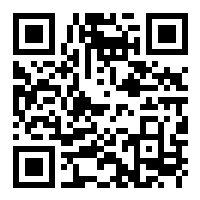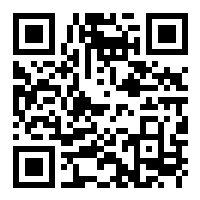medium
Virtual Store with AR
In this project, you will see a virtual store appear in front of you through AR! You will be able to enter the store, browse through different products and see them in 3D, get closer or read more information about them.
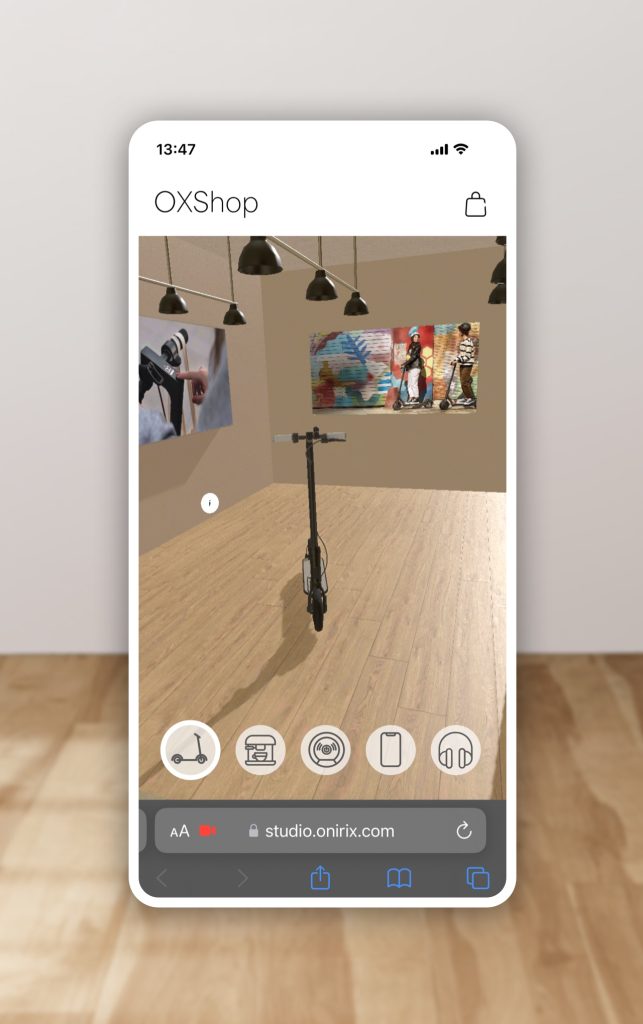
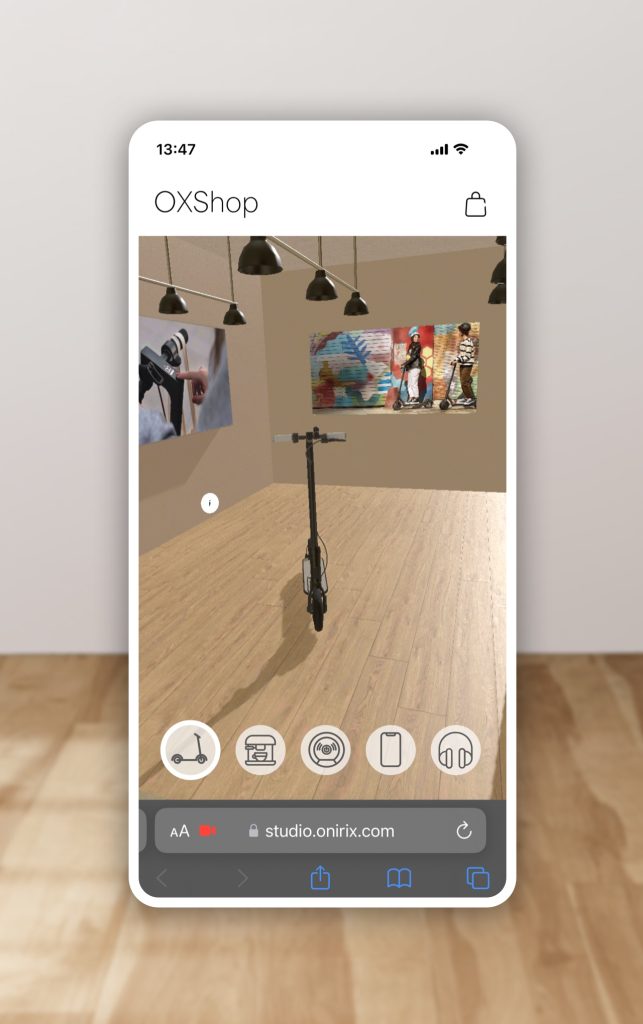


Experience Overview 📖
Through this experience, you will see the use of Onirix’s world tracking technology, deploying a virtual store in front of you over the surface you choose.
More information about this type of technology in our documentation about world tracking.
Once in the store, you can select the product you want to explore and see how the whole scene is transformed: from the main 3D of the scene to the images in the virtual walls. This can be done thanks to our “Toggle visibility” action linkedin to a Click event.
More information about this type of interaction in our documentation about events.
Finally, you will see a Call-to-action next to each product in order to deploy an information card with a picture of the product and a full description. Learn how to build this feature in our documentation about content cards.
Do you want to reduce the loading time? Now you can do it through our documentation about lazy loading and dynamic element creation.
Visualize this experience
Scan the QR code and hold your device pointing to the image to view in AR
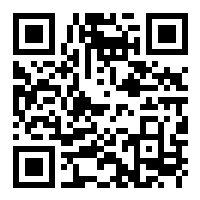
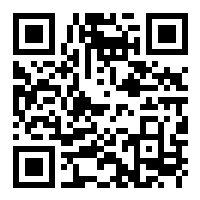
Or view with the 3D viewer
View with 3D viewer