advanced
Web AR web snowboarding game: Onirix Downhill
In this augmented reality experience you will discover an addictive and interactive game whose theme is snow sports. The main character, the Onirix snowboarder, must reach the end of the mountain avoiding the obstacles that appear in his way.
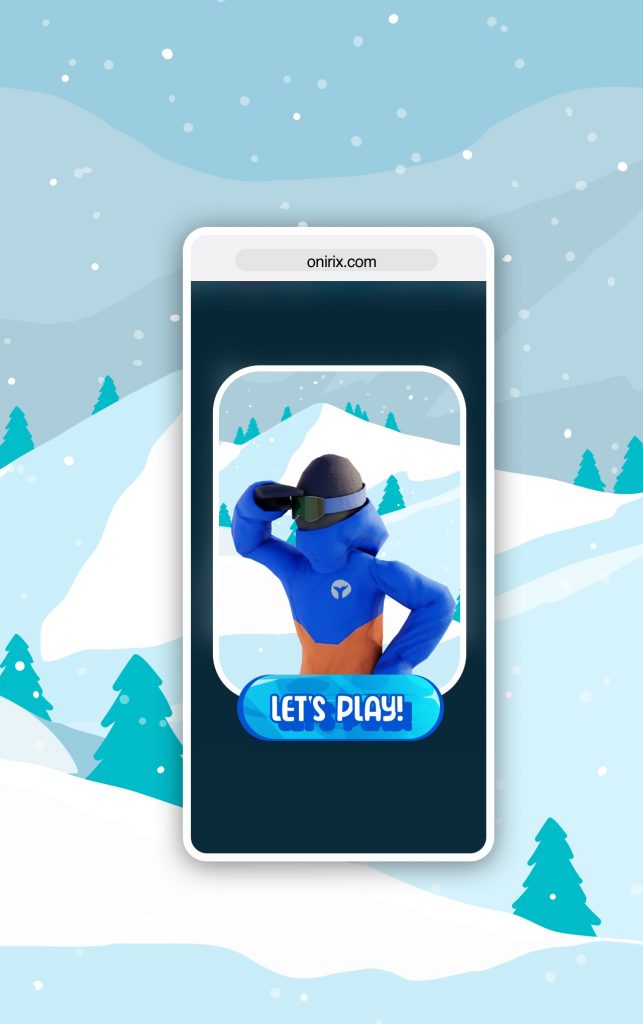
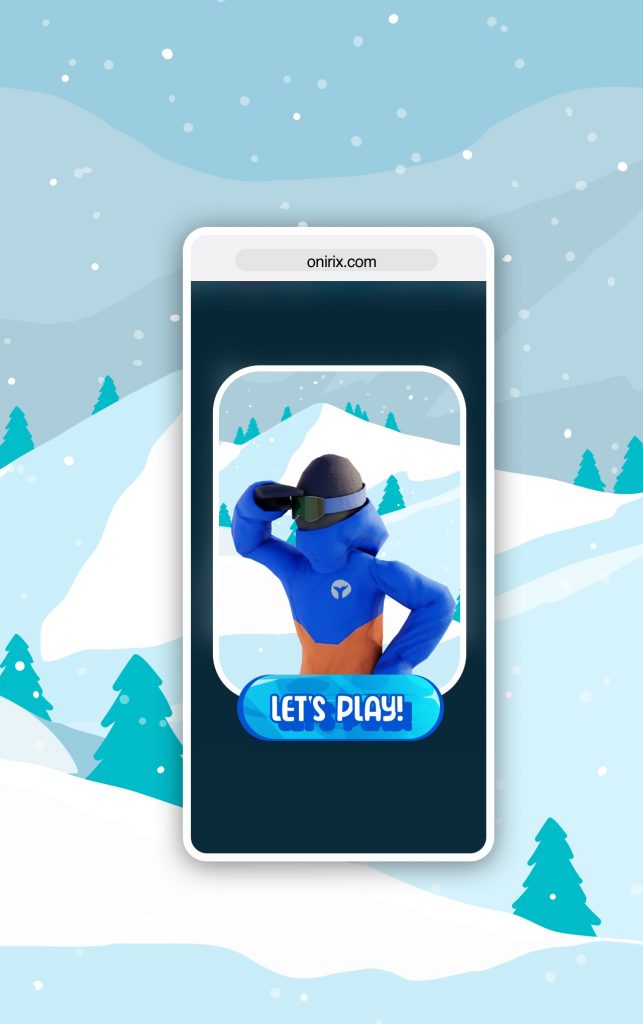
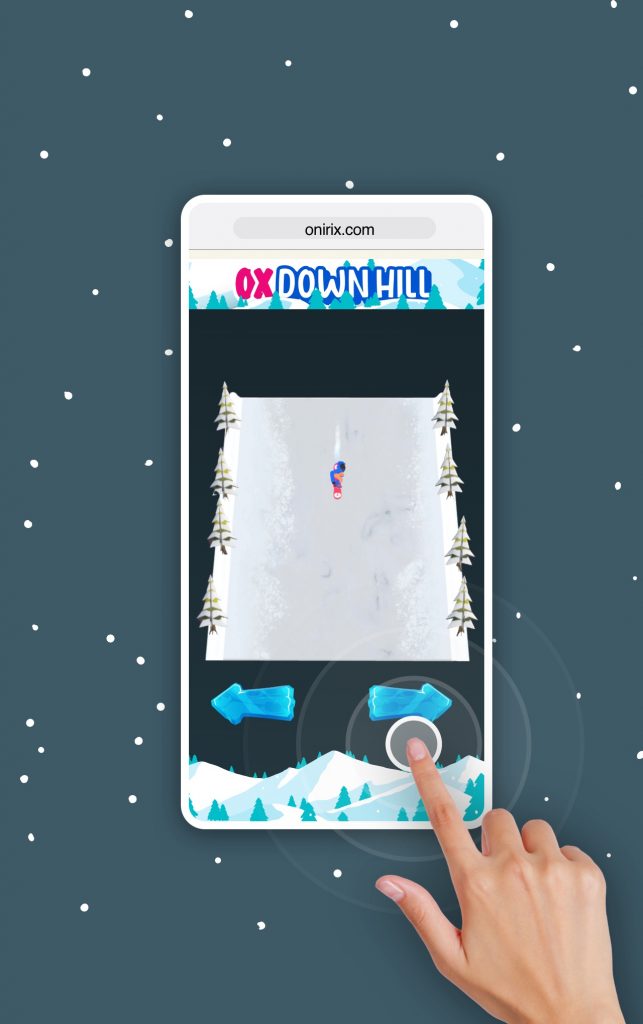
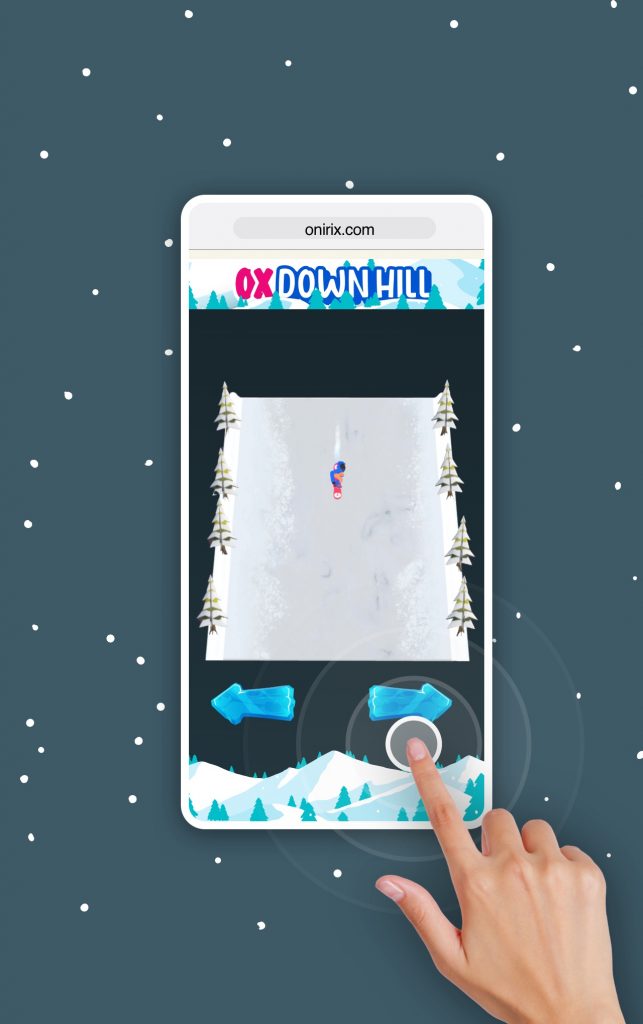
Experience overview 📖
This is a gamification experience where a series of elements have been included to shape the dynamics: snowy mountain with its trees, obstacles in the form of rocks and trees, and a main character with animations dressed as a snowboarder. The dynamic is simple, it is about moving the character to the sides trying to avoid the obstacles that appear, with the objective of reaching the final goal safe and sound.
Visualize this experience
Scan the QR code and hold your device pointing to the image to view in AR
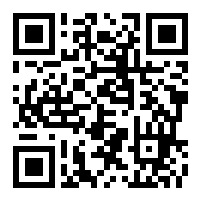
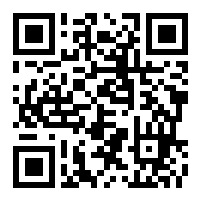
Or view with the 3D viewer
View with 3D viewer

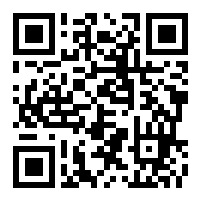
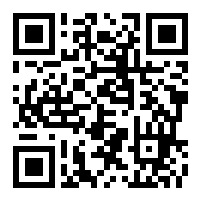
Uses and benefits 🌱
These types of dynamics are very adaptable to any type of brand or product, and can be used for marketing campaigns, events, packaging, or even as tests within a multi-step treasure hunt. Although they are also a type of leisure and entertainment dynamic.
For businesses such as digital marketing agencies or creative studios, this type of content can be a great tool to offer new solutions to their clients. Let’s think for example of a client for a new range of snow products. If you have to set up a campaign for that client, what better way to take it to the next level than to associate their brand with an interactive augmented reality game.
Features and tips💡
The following features have been used to shape this experience:
3D models and animations.
In Onirix different types of resources or Assets can be added to the scenes. One of the most commonly used in this type of experience are 3D models. With this Asset format you can add elements that include fully animated scenes. These animations can be activated at different times within the Onirix scene editor, and therefore, these animations can be used to tell stories.
In the case of this experience, several 3D models are available:
- General setup: mountain, prop trees, downhill video (helps us to give a sense of movement).
- Obstacles: different 3D elements such as rocks and trees, and their corresponding destruction animations (what happens when the character collides with them).
- Snowboarder: 3D character model with several movement animations (salute, fall, rest, celebration, turns to both sides).
For more information see our documentation on 3D models in Onirix.
Sounds and effects
Four types of sounds have been added to shape this experience:
- Countdown start.
- Background music: to make the experience more immersive.
- Movement sounds: skidding on the snow when the character moves.
- Fall sound: when the snowboarder collides with an obstacle. In addition, a sound effect from the audience is added.
- Success sound: when the game is successfully completed.
All sounds are triggered by events programmed within the online code editor through the Embed SDK as discussed in the next point.
Access the documentation on audios and sound effects.
Code editor: HTML, CSS and JavaScript. Embed SDK.
In this experience different modifications have been made through the code editor. The most significant are the inclusion of the UI to manage the game screen and its different states (start of the game, fall, final success); as well as the spin buttons on the sides. All the logic for the appearance of obstacles, sound playback and activation of animations is done within the editor using the Embed SDK.
Here to access the online documentation of the code editor.
Here to access the Embed SDK documentation.
Scene image tracking
Any image can act as a marker. In this example we have created a marker that could be part of any product design, poster inside a sports store, or a digital marketing campaign. This marker would be the starting point of the game, and it will coexist as part of the physical world that we want to enhance through augmented reality.
Access here to the documentation on image-tracking scenes.
