AR brings Print to Life
Contents
Digital content is the primary format in which we consume media and ads nowadays. Which print fading in importance, AR provides an interesting opportunity to overcome the gap between print publishing and the digital world.
Three ways to use AR in Publishing
Try products before you buy
Today’s consumers are used to have access to plenty of information through multiple channels before they purchase a product. AR-enhanced print media can allow readers to try products that are difficult to explain in two dimensions or bring them to life in front of them. This extra engagement is especially helpful when promoting new products or services that are better experienced than explained.
Use AR experiences as an entrance point to your shop
Who doesn’t have an online shop? If you do, you know that it is tricky to draw the readers of your ad from a magazine, brochure or catalog to an online shop. AR provides an opportunity here. Adding an AR experience to your print media provides a great incentive to make readers take their phone out of their pocket – and then they only one click away from your shop or service – by simply adding a call-to-action to your AR experience. More about this concept can be found here.
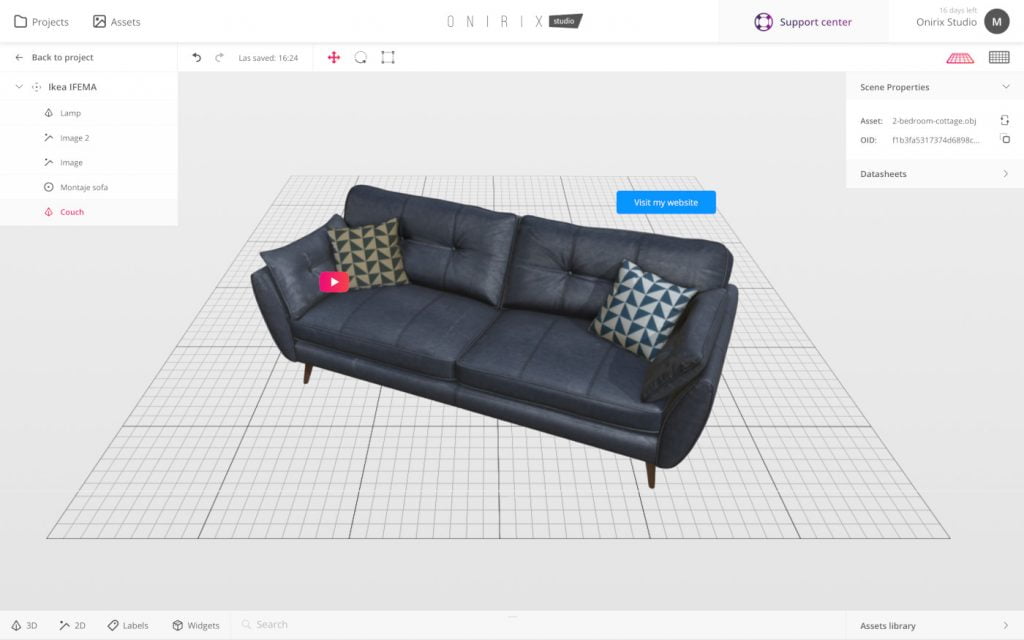
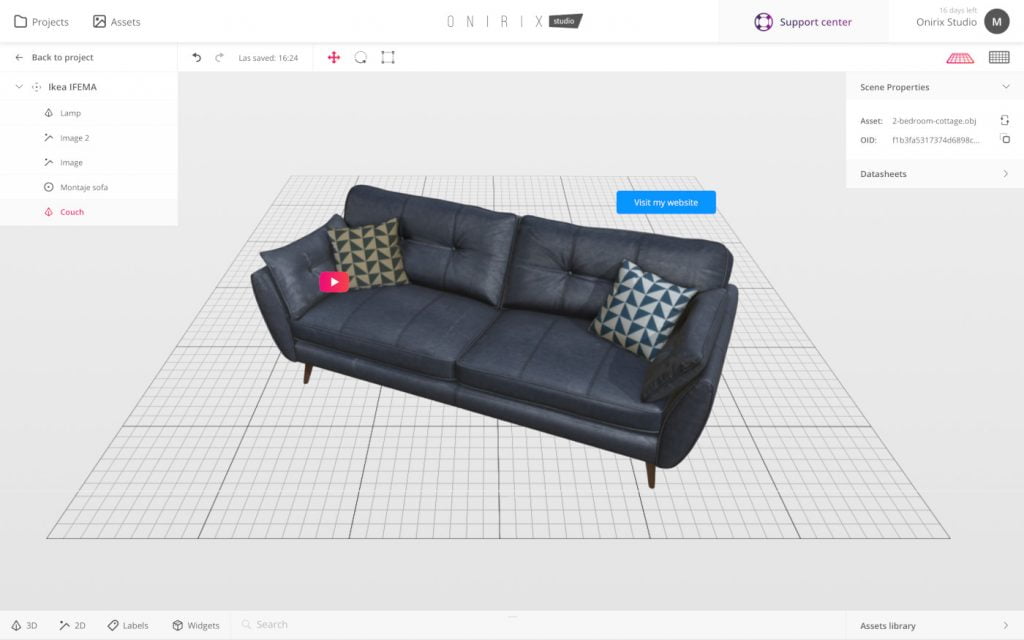
Enhance the experience of the print with digital content
Videos and animations go a long way if you want to take your readers for a ride. A prime example is Christoph Niemann’s “On the Go” cover story in the New Yorker. But this vehicle can be used in many ways. Simply making an AR video available to the readers of your publication, will change the user experience dramatically.
How does AR-enabled print work?
The camera of a smartphone or tablet is used to scan a visual trigger or image within your publication that opens the AR experience. This image that is recognized through image recognition can be a QR code, an image or any kind of unique geometric shape like a logo. During the experience, the image is used to position the AR content in the right space by using the image as a reference. In the video below, we are using a sticker as the visual image to load the AR content and then position it correctly in a three-dimensional space.

