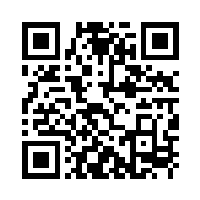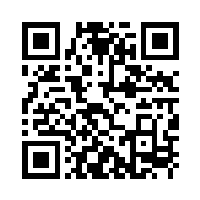medium
Node Inspector
Visualise BIM file metadata directly within an Augmented Reality experience.
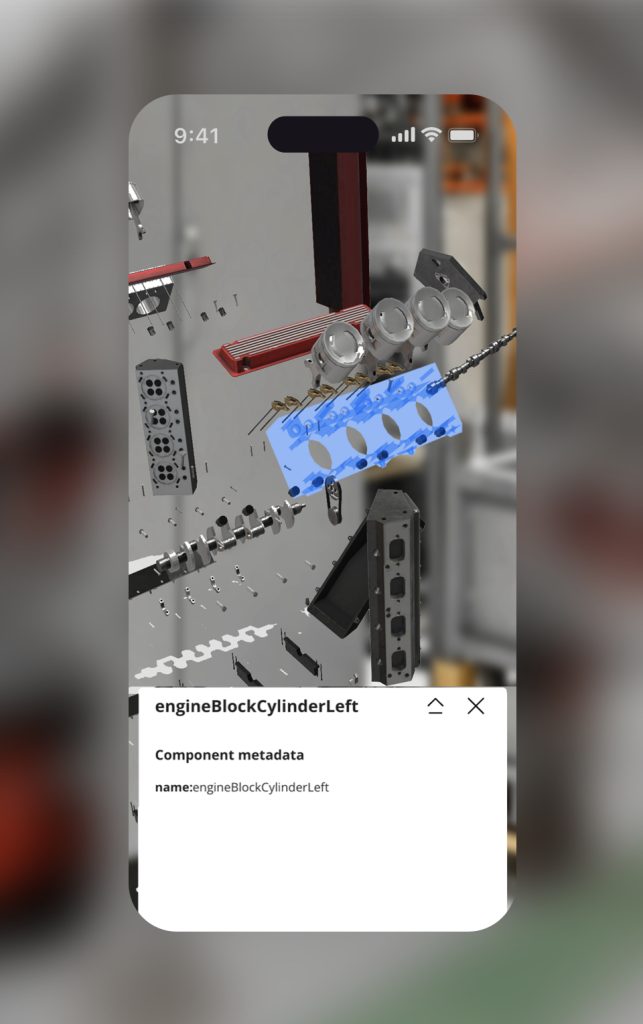
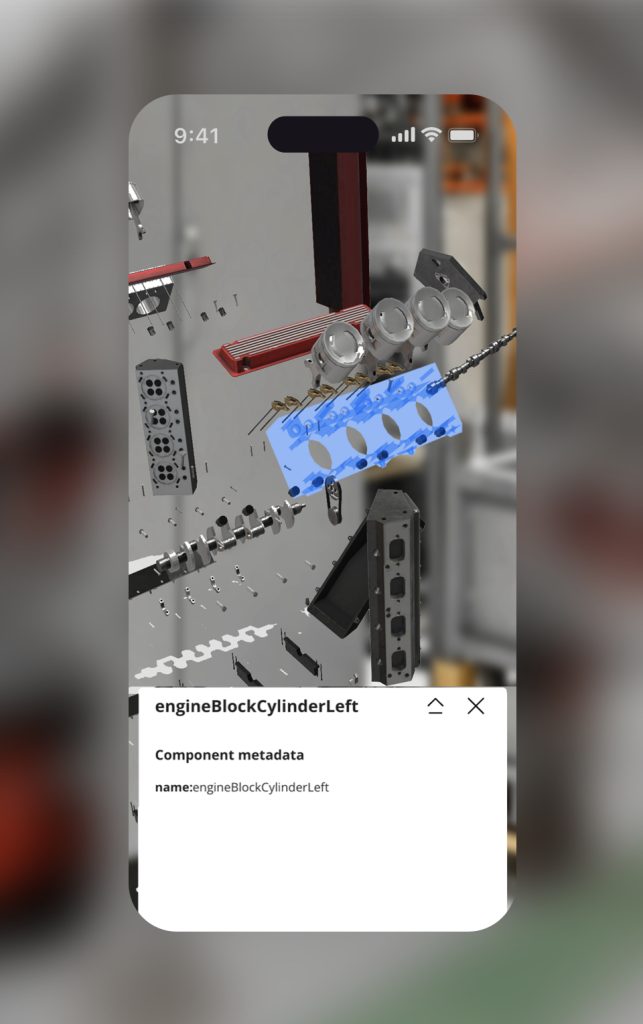
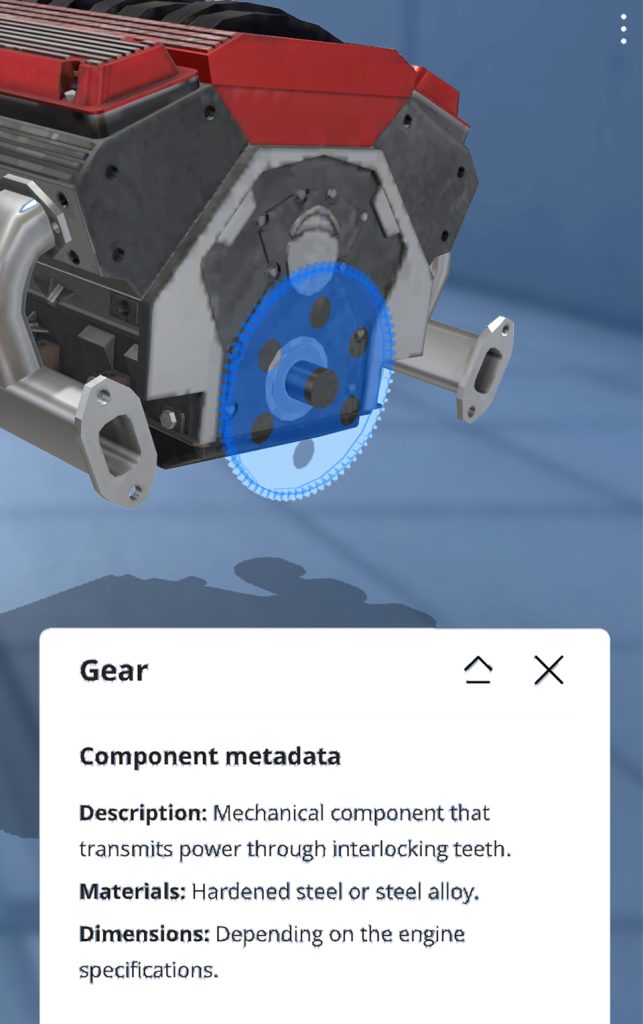
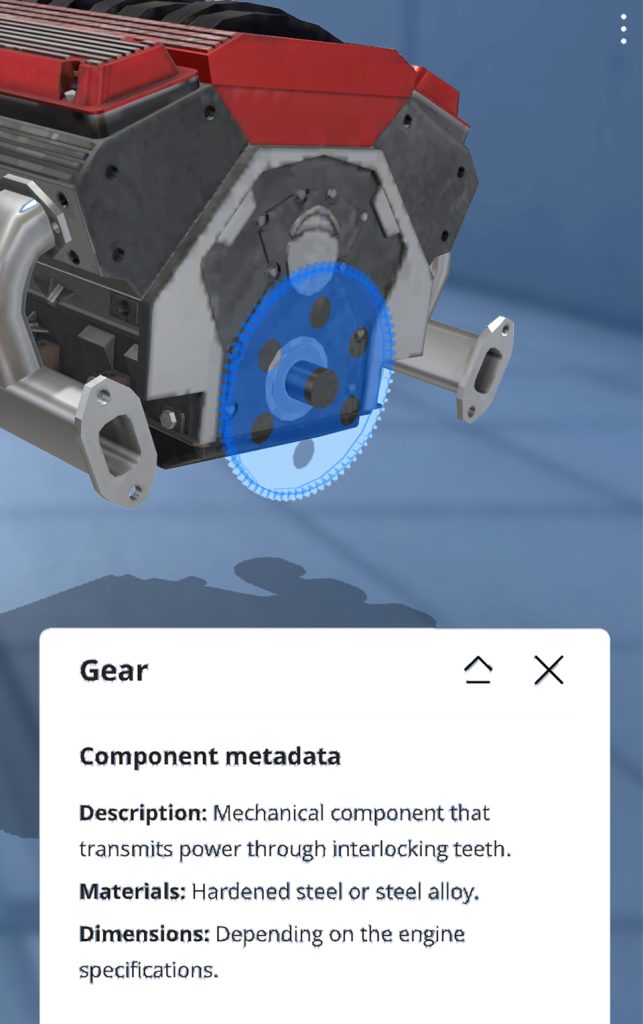
Visualise BIM file metadata directly within an Augmented Reality experience.
Experience overview 📖
It’s as simple as tapping on the components of the 3D model to see them highlighted and their information displayed. This is incredibly useful for inspecting your models uploaded directly to Onirix Studio, no need to design or code an experience, just use your BIM model and access your metadata.
This advanced feature leverages the Onirix Datastore module to retrieve metadata, offering a powerful solution for professionals working with complex digital models. For more details on how this works, check out the Node Inspector module and the full guide to the Datastore in Onirix Studio
Visualize this experience
Scan the QR code and hold your device pointing to the image to view in AR
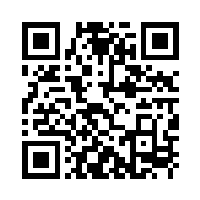
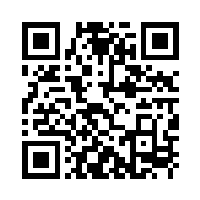
Or view with the 3D viewer
View with 3D viewer